Tools to enable a mobile workforce, ensure IT security policy conformity and block malware.

Kaspersky’s ‘Select’ tier includes mobile device deployment and protection via Mobile Device Management (MDM) and mobile anti-malware. Endpoint control tools (web, device, and application) help your organization enforce IT policy, keeping the essential elements of your IT environment secure.
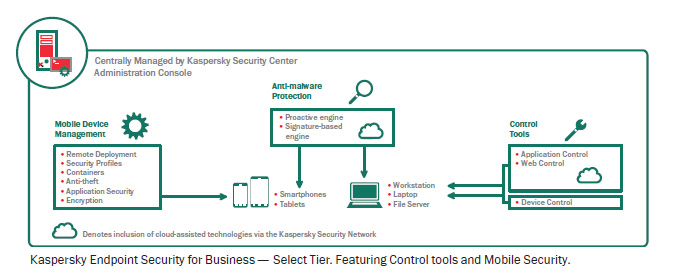
KEY FEATURES :
-
Powerful Endpoint Anti-Malware
Kaspersky’s ‘best of breed’ scanning engine operates at multiple levels in the operating system, rooting out malware. The cloud-based Kaspersky Security Network (KSN) protects users in real time against new threats.
-
Flexible, Granular Control Tools
A cloud-based, categorized database of safe and unsafe applications and websites helps the administrator to set and enforce policies for applications and web surfing, while granular controls ensure that only specific devices can plug in to machines on the network.
-
Efficient Mobile Deployment and Security for Smartphones and Tablets
Agent-based mobile security is available for Android™, Blackberry®, Symbian and Windows® Mobile devices. Mobile device policies and software can be securely deployed over the air to these and to iOS devices through Kaspersky MDM.
Kaspersky Endpoint Security for Windows System Requirements :
| Windows 32-bit OS: | WINDOWS 64-BIT OS: |
|---|---|
|
|
APPLICATION CONTROL
![]()
Enables IT administrators to set policies thet allow, block or regulate applications (or application categories)
DEVICE CONTROL
![]()
Allows users to set, schedule and enforce data policies with removable storage and other peripheral device controls-connected to USB or any other bus type.
WEB CONTROL
![]()
Means that endpoint-based surfing controls follow the user – wheter on the corporate network or roaming.
DYNAMIC WHITELISTING
![]()
Real-tima fle reputations delivered by the Kaspersky Security Network ensure your approved applications are malware free and help maximize user productivity.
