
Kehilangan Data Karena Komputer Crash? Kenali Penyebab dan Solusinya
Apakah Anda pernah mengalami layar komputer yang tiba-tiba berwarna biru? Atau, komputer mati tanpa alasan? Itulah yang sering dikenal dengan ...

Cara Melakukan Restore Disk dengan Acronis Backup Cloud
Acronis Backup Cloud adalah cloud penyimpanan hybrid untuk segala kebutuhan. Tidak hanya aman, Anda bisa melakukan backup data untuk berbagai ...

Apa Pentingnya Melakukan Backup Data dengan Acronis Backup?
Berdasarkan Cisco’s 2017 Annual Cybersecurity Report, jumlah angka yang berhubungan dengan peretasan yang disebabkan ransomeware dan serangan lain terus mengalami ...

Gandeng Optima, Acronis Wujudkan Cyber Protection Terbaik di Indonesia
Jakarta, 19 Februari 2019 – Acronis secara resmi menggandeng PT Optima Solusindo Informatika (Optima) untuk menjadi distributor produk mereka di ...
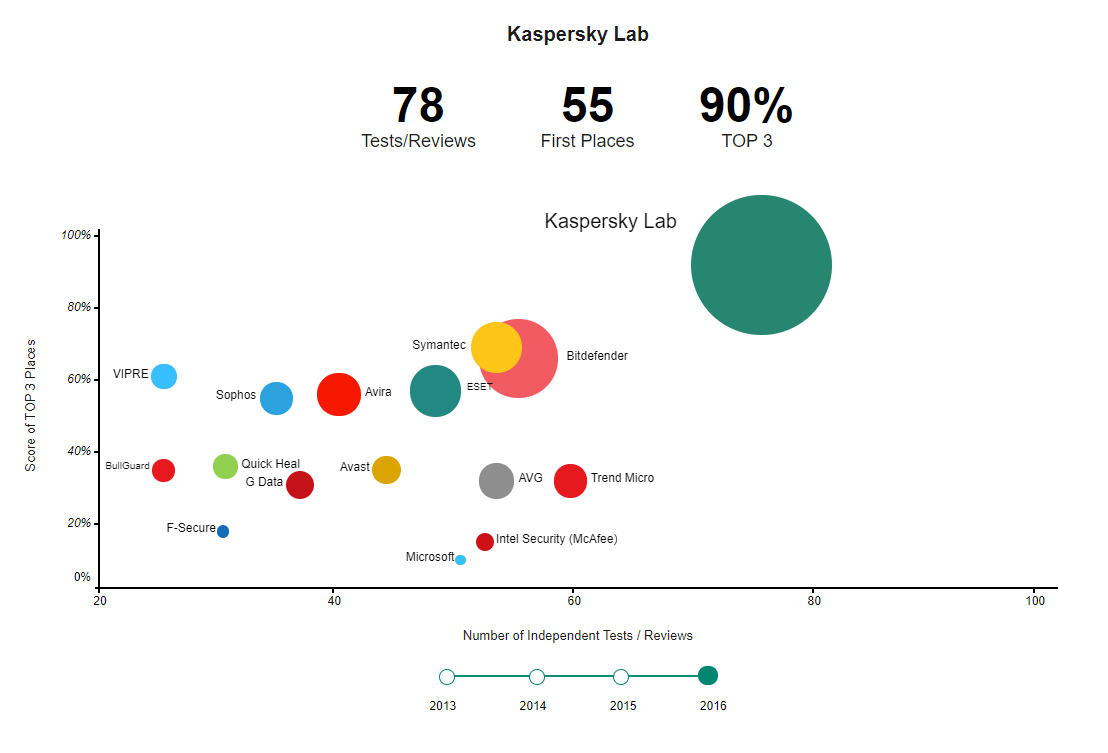
Independent Tests Prove That Kaspersky Lab Offers The Most Awarded Security in The Market
The diversity of Kaspersky Lab's solutions and technologies means it's possible for us to participate in a broad spectrum of ...

Kaspersky Lab Response to Issuance of DHS Binding Operational Directive 17-01
“Given that Kaspersky Lab doesn’t have inappropriate ties with any government, the company is disappointed with the decision by the ...

Kaspersky Lab Wins Triple Awards at NWA INFORMATION MANAGEMENT AWARDS 2017
Kaspersky Lab bagged three stellar honors at the 2017 Network World Asia Information Management Awards, in Singapore. The company was ...

Stop Ransom! Know The Facts
Ransomware attacks grew by almost 700% on average globally in 2014-2015. Cybercriminals don’t stay still, they’re always developing new tools ...

Kaspersky Endpoint Security for Business Automates Managed Security through Integration with ConnectWise
Kaspersky Lab has completed the integration and certification of Kaspersky Endpoint Security for Business with ConnectWise Manage for remote monitoring ...

Kaspersky Security for Virtualization Light Agent Expands Supported Platforms with Advanced Protection of Linux Servers
Kaspersky Lab has unveiled a major update to its dedicated security product for data centers, Kaspersky Security for Virtualization Light ...

Securing Privacy Online: Kaspersky Lab Presents Standalone VPN for Macs and PCs
Kaspersky Lab has introduced Secure Connection, a solution for encrypting traffic on Windows and Mac computers. Based on VPN technology, ...

Kaspersky Lab Hadirkan Perlindungan Terhadap Ransomware Bagi UKM di Indonesia
Hari ini Kaspersky Lab merilis versi terbaru dari solusi Kaspersky Small Office Security yang ditujukan bagi Usaha Kecil Menengah (UKM) ...

No ransomware, no WannaCry: What you can do TODAY to protect from ransomware
WannaCry, the global ransomware attack grabbing headlines the world over, has so far infected 200,000 systems in 150 countries. Today, ...

Kaspersky Lab’ comment on WannaCry attack
On May 12th, a massive ransomware attack was unleashed, hitting organizations across the world. Kaspersky Lab’s researchers have analysed the ...
Kaspersky Lab Report on DDoS Attacks in Q1 2017: The Lull before the Storm
The first quarter of 2017 has confirmed the forecasts about the evolution of DDoS attacks made by Kaspersky Lab experts ...
